In this video tutorial, viewers learn how to use Remote Desktop on Windows Vista to connect to another computer over a network connection, specifically Windows XP. You can get access to your Vista applications or data stored on a remote computer from your XP PC.
Users will need to ensure that the Remote Desktop is enabled. To do this, begin by opening the Start menu and type in System in the search bar. Under Tasks, click on Remote Settings and allow it.
Now go to the Start menu and type in "Remote Desktop" in the search bar. Type in the IP address of the computer that you want to connect to and save it for future use.
Just updated your iPhone? You'll find new emoji, enhanced security, podcast transcripts, Apple Cash virtual numbers, and other useful features. There are even new additions hidden within Safari. Find out what's new and changed on your iPhone with the iOS 17.4 update.




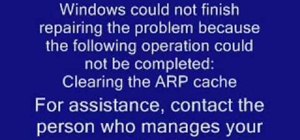




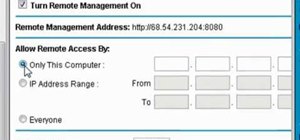















Be the First to Comment
Share Your Thoughts