In this Computers & Programming video tutorial you will learn how to easily open your NAT on a ZyXel router. There are three steps involved in doing this. Open your web browser and type in the router IP address which is normally http://192.168.1.1. Then you will get the log in page. The password is either 1234 or admin. It will be written on the packaging of the router. On the next page click on UPNP, then check all three boxes and click 'apply'. Then you click on NAT and set the start and end port and IP address as explained in the video. Finally you turn off the Firewall. For this click on Firewall > Default Policy, uncheck 'enable firewall' and click 'apply'. That's it!
Just updated your iPhone? You'll find new emoji, enhanced security, podcast transcripts, Apple Cash virtual numbers, and other useful features. There are even new additions hidden within Safari. Find out what's new and changed on your iPhone with the iOS 17.4 update.












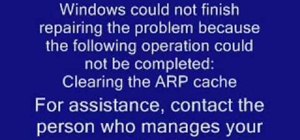






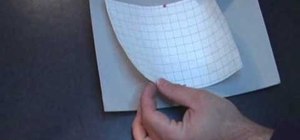


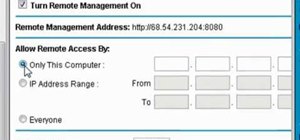

4 Comments
I can't enter the page 192.168.1.1 ...
try, 192.168.254.254
meu router é ZyXel MAX-306HW2, e tem a configuração NAT 3 e quero passar para a configuração NAT 2 ou 1 para a PS4 e não consigo, de que forma podem me ajudar? É Urgente.
Thanks, really easily.
Share Your Thoughts