In this tutorial, we learn how to set and encrypt a Wi-Fi password using WPA in Netgear. First, type "www.routerlogin.net" into your internet browser. Next, a pop-up window will appear, type your user name and password into this dialog box. A new window will pop up, click on the tab on the left hand side of the screen that says "wireless settings". Type in your user name and password once more, then find where it says "security settings", and click on the "WPA-PSK" radio button. Now, make a password to enter into the text box next to "passphrase". After this, click "apply" and you've successfully secured your Wi-Fi network!
Encrypt a NETGEAR router with WPA password protection
Just updated your iPhone? You'll find new emoji, enhanced security, podcast transcripts, Apple Cash virtual numbers, and other useful features. There are even new additions hidden within Safari. Find out what's new and changed on your iPhone with the iOS 17.4 update.













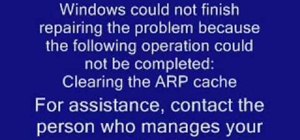



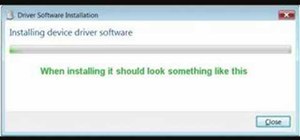









1 Comment
how do i hack my aunts netgear wireless password from my ps3 ive been trying for a year
Share Your Thoughts