

How To: Clear the ARP cache
In this tutorial, we learn how to clear the ARP cache. First, go the command prompt on your computer and type in "C:/>netsh interface ip delete arpcache Ok". Press 'enter' on your keyboard and then it should be cleared out. If you want to view your ARP cache, type in the command "C:/>arp -a". If this fails, then you will need to use Microsoft Windows to repair the network connection. If this doesn't work, talk to the person that manages your connection. If successful, this will help make your...

How To: Set up an HP wireless printer
In this tutorial, we learn how to set up an HP wireless printer. First, click "setup" on the printer, then go to "network", then "wireless setup wizard". The printer will now go through the setup process and show you available wireless networks in your area. If your network requires a password, enter it by typing it in with the keypad. Now, install the software to any computer and wait for the blue wireless light to turn on. When this is done, you will be able to print wirelessly from any com...

How To: Set up a Remote Desktop connection on a Windows PC
This video illustrates the method to Set up a Remote Desktop connection on a Windows PC. This process is composed of the following steps: Step 1Install "TeamViwer" software on the PC's which would be involved in this process.Step 2Create a connection between the computer you want to access remotely and the one which would be used to gain remote access. To create a connection , you need to connect them through Wi-Fi, LAN or through the internet.Step 3Open the TeamViewer software from the compu...

How To: Enable the Vista Aero theme in Windows Server 2008
People are very opinionated about what version of Microsoft they like. Some people love the easy-to-use nature of classic Windows 2000 and stick with that, whereas others love the upgraded, super sleek Windows Vista version which has its faults but at least looks amazing.

How To: Set up a Linksys WR54g or WRT54g2 wireless router
This video tutorial is in the Computers & Programming category which will show you how to set up a Linksys WR54g or WRT54g2 wireless router. First you connect to your Linksys router. Then go to http://192.168.1.1 and type in "admin' as your password in to log in window and click "log in'. then go to the "wireless' tab and enter your wireless network name. In the wireless channel select '11 2.462GHz' and click save. Next go to "wireless security' and type in the wireless network key. This is t...

How To: Use the Hacker Defender rootkit or HackDef
Hacker Defender is one of the most widely deployed rootkits in the world. It is a user-mode rootkit that modifies several Windows and Native API functions, which allows it to hide information (files, processes, etc.) from other applications. In addition, Hacker Defender implements a backdoor and port redirector that operates through TCP ports opened by existing services. This means it is not possible to find the hidden backdoor through traditional means, like launching a remote port scan agai...

How To: Navigate and use the features of Symantec's Altiris Client Management Suite
In this clip, you'll learn how to get navigate and use the basic features and functions of the Symantec Altiris Client Management Suite. It's easy! So easy, in fact, that this helpful how-to can present a complete overview of the app in just over three minutes. For more information, including detailed, step-by-step instructions, take a look.

How To: Crack a WEP password with version 4 of the BackTrack Linux distribution
Learn how to use the Backtrack Linux distro and the Aircrack-ng WiFi security app to crack a WEP key. The process is simple. For more information, including step-by-step instructions, and to get started testing the security of your own WiFi networks, watch this hacker's how-to.

How To: Detect hackers with netstat
Netstat (network statistics) is a command-line tool that displays network connections (both incoming and outgoing), routing tables, and a number of network interface statistics. It is available on Unix, Unix-like, and Windows NT-based operating systems. This video tutorial presents a basic introduction to working with the netstat tool. Determine whether you've been hacked with this how-to.

How To: Hack LAN passwords with Ettercap
Want to hack a LAN? Well, hacking local area networks is easier than you'd think. And by watching a few short videos, you can become a master hacker, something every techie wants to achieve. And what's the best way to hack a LAN? Ettercap, a password sniffing program.

How To: Setup an Asterisk Server
Over the years, I have enjoyed playing with Asterisk. I have found Asterisk to be extremely powerful and fun to play with. There are several books and many scattered how to articles out there, but most are outdated and the information required to build Asterisk from beginning to end can be a bit daunting. I wanted to combine all the steps into a single article and share my experience with everyone. If I have left out any steps please let me know.

How To: Hack a WEP-protected WiFi network with BackTrack 3
In this clip, you'll learn how to use the Backtrack 3 Linux distro and Aircrack-ng WiFi security app to crack the password to a WEP-protected wireless network. The process is simple. For more information, including step-by-step instructions, and to get started testing the security of your own WiFi networks, watch this hacker's how-to.

How To: Use Remote Desktop in Windows Server 2003
Remote desktop in windows is set up with these easy to follow steps. First go to your start menu this is in the bottom left corner of your desktop. In the start menu locate your control panel. In the control panel open up your systems folder. Once this is open click the remote tab at the top right of this folder. In this tab you will have the option to check “allow user to connect remotely to this computer.” From here press ok to exit out of the systems folder.Again click the start menu, navi...

How To: Network computers in your home or office
Whether you are sharing an internet connection, working together or just playing group video games, you will need to network your computers. Check out this tutorial and learn just how easy it is to create a home network.

How To: Change your IP or MAC address
The video is about how to change the IP address. MAC address is the unique identifier a site of the most network adapters. MAC address is used to determine what IP address the computer will have and one way to change the IP address is by changing the MAC address. The method is only applicable for the windows systems and for the MAC systems you need to look at the link provided. In Windows in the start menu, type cmd in the run/search box, which will launch the command window. Type ipconfig/al...

How To: Manage ESX(i), booting ISO files and more
In this web TV presentation the host is talking about Grub 2. In Grub 2 you can mount an ISO file like a device with the loop back function. In Grub 1 you can use tack tack mem to mount iso files if the files are not fragmented by using the map command. Grub 2 is an application available for download that will be available after download as a chain from Grub 1 to Grub 2 to your operating system. Grub is a program that compresses all of your favorite boot programs into one.

How To: Hack with GNU Netcat
Netcat is a featured networking utility which reads and writes data across network connections, using the TCP/IP protocol.

How To: Set up a network tarpit or teergrube
A network Tarpit, sometimes know by the German word Teergrube, is a service or set of hosts that deliberately try to slow malicious network connections down to a crawl. The idea is to put up unused hosts or services on the network that respond to an attacker, but do things to waste their time and greatly slow their scanning (or spreading in the case of Worms). To follow along with this video tutorial, you'll need a package called LaBrea by Tom Liston and an unused IP address to tarpit. Set up...

How To: Connect your Rock Band microphone to your PC
All you'll need to connect your Rock Band microphone to a personal computer is an empty USB port. This brief, step-by-step tutorial will show you precisely what to do (and guide Windows users through the driver installation process). Start digitally recording with your Rock Band mic today.

How To: Hack a wireless or wifi network with DeAuth
A DeAuth hack attack against a wireless network, as shown in this how-to video, will disconnect any and all users on a given WiFi network. The attacker does not need to know the WEP or WPA key or be connected to the network. For step-by-step instructions on running a DeAuth hack yourself, watch this simple how-to guide.

How To: Hack SSL passwords with ARP poisoning
Are you serious about becoming a bonafide hacker? Then you simply must learn how to hack SSL passwords using ARP poisoning. ARP poisoning, also known as ARP spoofing, involves attacking an ethernet wireless network by looking at the data frames on a LAN (local area network). Resultingly, you can sniff plaintext passwords, SSL passwords, and even manufacture denial-of-service attacks.

How To: Send Fax From Computer
Advances in technology continue to make our lives easier and more convenient. If you want to send fax, for instance, you no longer need to own a fax machine. You can easily and quickly send fax directly from your computer in one of several methods, including via an Internet fax service provider or using Windows built-in Fax and Scan tools. Read on how to use an Internet fax service, one of the faster faxing methods, to send fax messages from your PC.

How To: Sync all of your iDevices with iCloud
So, you've got a MacBook, an iPhone 4, an iPad 2... how do you keep track of everything? With Apple's new cloud computing service iCloud. iCloud allows you to store and share files and information between all of your iOS devices.

How To: Share windows between computers with iCloud
iCloud is a very convenient service that allows you to share windows between two computers. To learn how to use iCloud, watch this video. With iCloud on your PC you can share information simply and efficiently between multiple workstations, or friends.

How To: Manage DNS zone types and replication in Microsoft Windows Server 2008
This video explains the different kinds of zones you will come across in Microsoft Windows Server 2008 DNS. The video has practical step by step instructions to managing these zones, as well as understanding their different functions and uses, and covers replication.
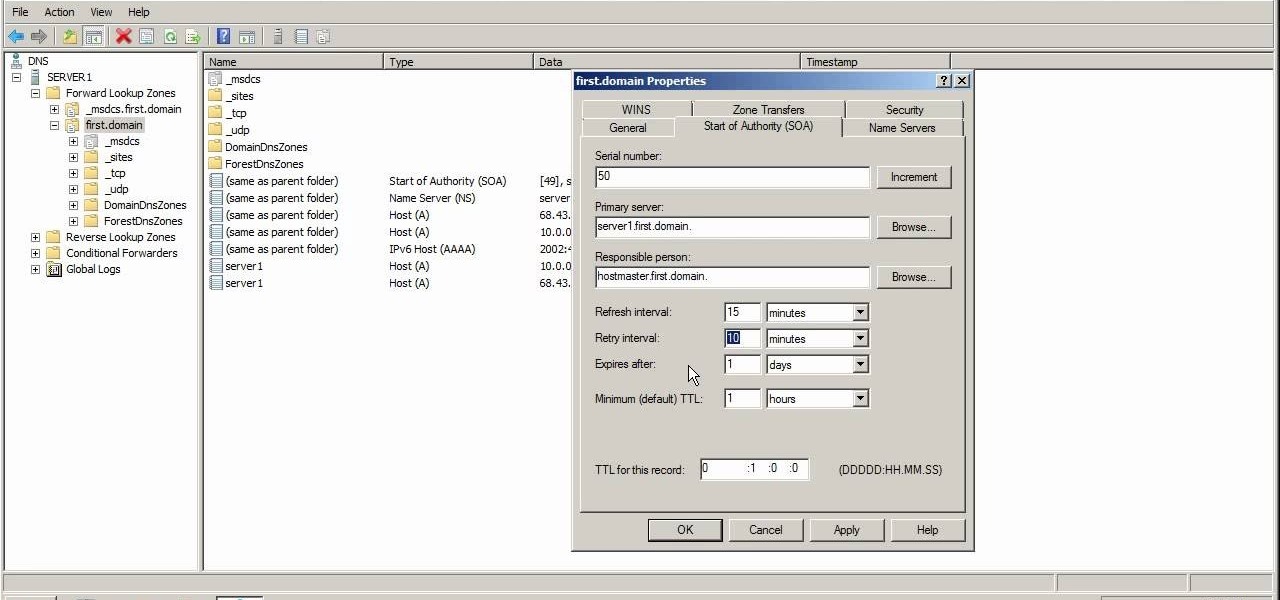
How To: Use the start of authority tab in Microsoft Windows Server 2008 DNS
Get to know Microsoft Windows Server 2008 a little better by spending some quality time with this video. Learn about the start of authority tab in DNS, which includes a number of features, including serial numbers, time to live, responsible person, retry interval and others.

How To: Enable zone transfers in the name server tab in the Windows Server DNS console
If you ever use NS lookup in Microsoft Windows Server 2008, you have to permit the machine running it to accept zone transfers. To do so, follow the instructions in this video. This video will show you how to use the name servers tab in DNS to allow machines to receive DNS lookups.

How To: Enable WINS lookups in Microsoft Windows Server 2008 DNS
This video explains how to modify your DNS server to perform WINS lookups. Using Microsoft Windows Server 2008, you can perform WINS lookups across several networks which can resolve to a common resource. While Server 2008 cannot act as a WINS server, Server 2003 can.

How To: Clear your Microsoft Windows Server 2008 DNS server's cache
You may need to perform routine maintenance on your DNS server from time to time by clearing the cache. Servers keep records of the lookups they have performed, and when they become resolved records they can be cleared. Follow the instructions of this how to video to clear the DNS cache in Microsoft Windows Server 2008.

How To: Create DNS records in Windows Server 2003 and 2008
You can create many types of domain name service records in Microsoft Windows Server 2008. Glue records, CNAME records, mail exchanger and many other types of records are possible. Follow the instructions in this video to learn how to manually create DNS records.

How To: Create a reverse lookup zone on Microsoft Windows Server 2008 DNS
A reverse lookup zone will allow you to translate IP addresses to fully qualified domain names (FQDN). This can be a tremendous help against phishing in large organization. Keep your network secure by creating a reverse lookup zone in Windows Server 2003 or 2008.

How To: Set Up a Normal Printer for Wireless Printing in Windows
Want to be able to print wirelessly without having to buy a pricey network printer? Now you can! All you need to do is follow these simple, quick, steps.

How To: Speed Up Your Wireless Internet Connection
In terms of internet, faster = better. We all want faster internet, but how exactly do you get a fast wireless connection? Believe it or not, the answer is quite simple.

How To: Subnet Using CIDR Notation
This video will show you how to subnet using CIDR notation. If you're curious about how to determine networks, subnet masks, broadcast addresses and what makes a host range valid. A great video for anyone currently studying computer networking technology.

How To: Create a custom application directory partition in Windows Server 2008
A custom application directory partition is a method of dividing your DNS servers for replication, and allows replication to occur between domain controllers. This video shows you the process of setting up your own using Windows Server 2008, though it will also work for the 2003 version as well.

How To: Create a proxy chain using Tor and CGI
So you know how to use a proxy server, but do you know how to set up a proxy chain? Proxy chains can be used to hide your tracks on the web. This video shows you how to use CGI and Tor to set up your own proxy chain.

How To: Hack a WEP wifi network on a Mac
This video will teach you how to hack a WEP wifi network on a Mac. You'll need to follow the link, grab the prog and follow the steps. It's not too hard, so give it a try. Remember, stealing is illegal!

How To: See Who's Stealing Your Wi-Fi (And Give Them the Boot)
Does your network begin to crawl right around the time your sinister-looking next-door neighbors get home from work? Do you harbor suspicions that one or more of them may be stealing your Wi-Fi? It's easy to find out. And equally easy to give freeloaders the boot. In the guide below, we'll show you how to secure your wireless connection in three easy steps.

How To: Bypass DansGuardian in Chrome, Firefox & Internet Explorer
What is DansGuardian? Schools, offices and universities often tend to use a software like DansGuardian to prevent people from accessing certain websites - websites like Youtube, Facebook, Myspace, and so on. However, if you ever find yourself in a situation where you need to access a blocked website... it's possible! As a matter of fact, it's quite easy.

How To: Upgrade the firmware on a Linksys router
In this tutorial, we learn how to upgrade the firmware on a Linksys router. First, you will need to know what you already have, go to 192.168.1.1 on your browser to find this. Next, search for the name of your router that you got from the site. From here, click on the downloads on the page. Then, you will pick the model number for it. Download this on your computer and it will run through the download process. When done, go back to the router website to make sure it was upgraded and then you'...




