How to Use Your Mac as a Server:
Turn your Mac Mini into a server! Yes, that's right, with a little know-how and a little spunk, you can turn an inexpensive Mac Mini computer into a server to provide services over you network. You won't even need the Mac OS X Server, just the Mac OS X Client, so there is no extra software to buy, just the Mac Mini and it's operating system.
This video tutorial from FreeMacBlog and MacMiniColo will show you how to create an SSH tunnel for your Mac Mini server. VNC is a convenient way to control a remote computer. The problem is that VNC isn't secure. But with a little effort you can create an SSH tunnel that will keep your VNC connection safe and secure. This video shows how.
On the remote (controlled) computer you'll need a VNC server, such as the free Vine Server, or you can turn on "Apple Remote Desktop" under the System Preferences Sharing pane.
On the local (controlling) computer, you'll need a VNC client like the free Chicken of the VNC.
To create the SSH tunnel, you'll need the free application JellyfiSSH (if you don't want to type the SSH commands in the Terminal yourself.)
Just updated your iPhone? You'll find new emoji, enhanced security, podcast transcripts, Apple Cash virtual numbers, and other useful features. There are even new additions hidden within Safari. Find out what's new and changed on your iPhone with the iOS 17.4 update.














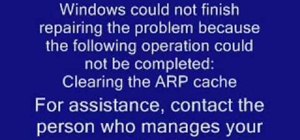






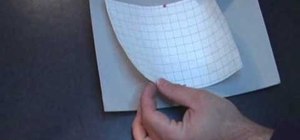


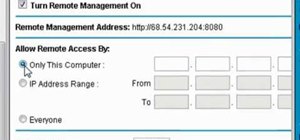
Be the First to Comment
Share Your Thoughts