All you'll need to connect your Rock Band microphone to a personal computer is an empty USB port. This brief, step-by-step tutorial will show you precisely what to do (and guide Windows users through the driver installation process). Start digitally recording with your Rock Band mic today.
Just updated your iPhone? You'll find new emoji, enhanced security, podcast transcripts, Apple Cash virtual numbers, and other useful features. There are even new additions hidden within Safari. Find out what's new and changed on your iPhone with the iOS 17.4 update.



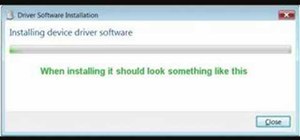









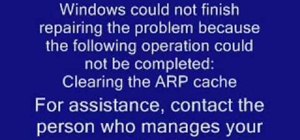






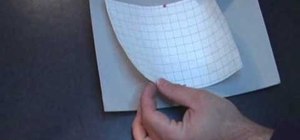


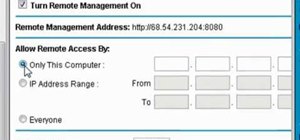
2 Comments
my computer is not registering the microphone
Tried it, doesn't work. Tried the mic with Sound Recorder (Windows 7)- got no signal input. Then I tried it with Cyberlink WaveEditor, still got no signal input. So, rather than rip my hair out trying to make this work I'll just buy a professional USB studio mic that includes its own driver software installation disc.
Share Your Thoughts